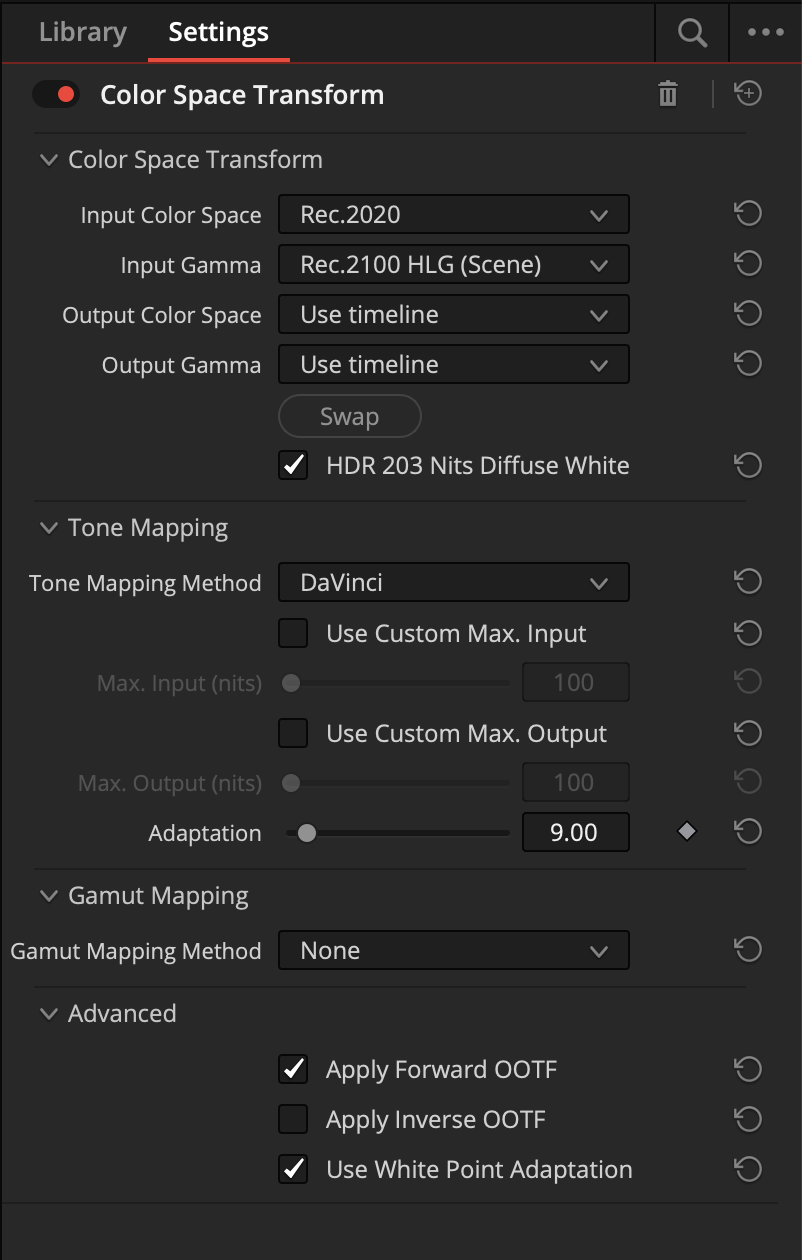HDR iPhone Video in DaVinci Resolve 18.6
By default iPhones shoot with HDR video turned on. This will look wrong in a standard Rec. 709 project in DaVinci Resolve unless you adjust it with with a color space transform on the color page.
Settings to correct on the color page of Resolve 18.6:
Input color space to Rec 2020
Input Gamma to Rec 2100 HLG (Scene)
Checkbox for HDR 203 Nits Diffuse White