
ACEScg Workflow for DaVinci Resolve
Learn how to properly create ACEScg plates for VFX compositing and Color, as well as the often overlooked best method to load and conform those ACEScg plates back into Resolve to avoid scaling filters creating negative pixels.

Layered Patch Replacer Wire Removal
Learn how to remove objects in DaVinci Resolve using the Patch Replacer tool, even with the object touches a foreground element.

Screen Replacement with Fake Reflections
Learn how to do a screen replacement in DaVinci Resolve’s Fusion page with the planar tracker, and re-use tracking data to create and move fake reflections for added realism to the composite.

Rotoscope Motion Blur & Defocus Edges
Learn how to fix color contaminated soft rotoscope edges for a seamless composite using any new background with this edge extend technique in DaVinci Resolve Fusion.
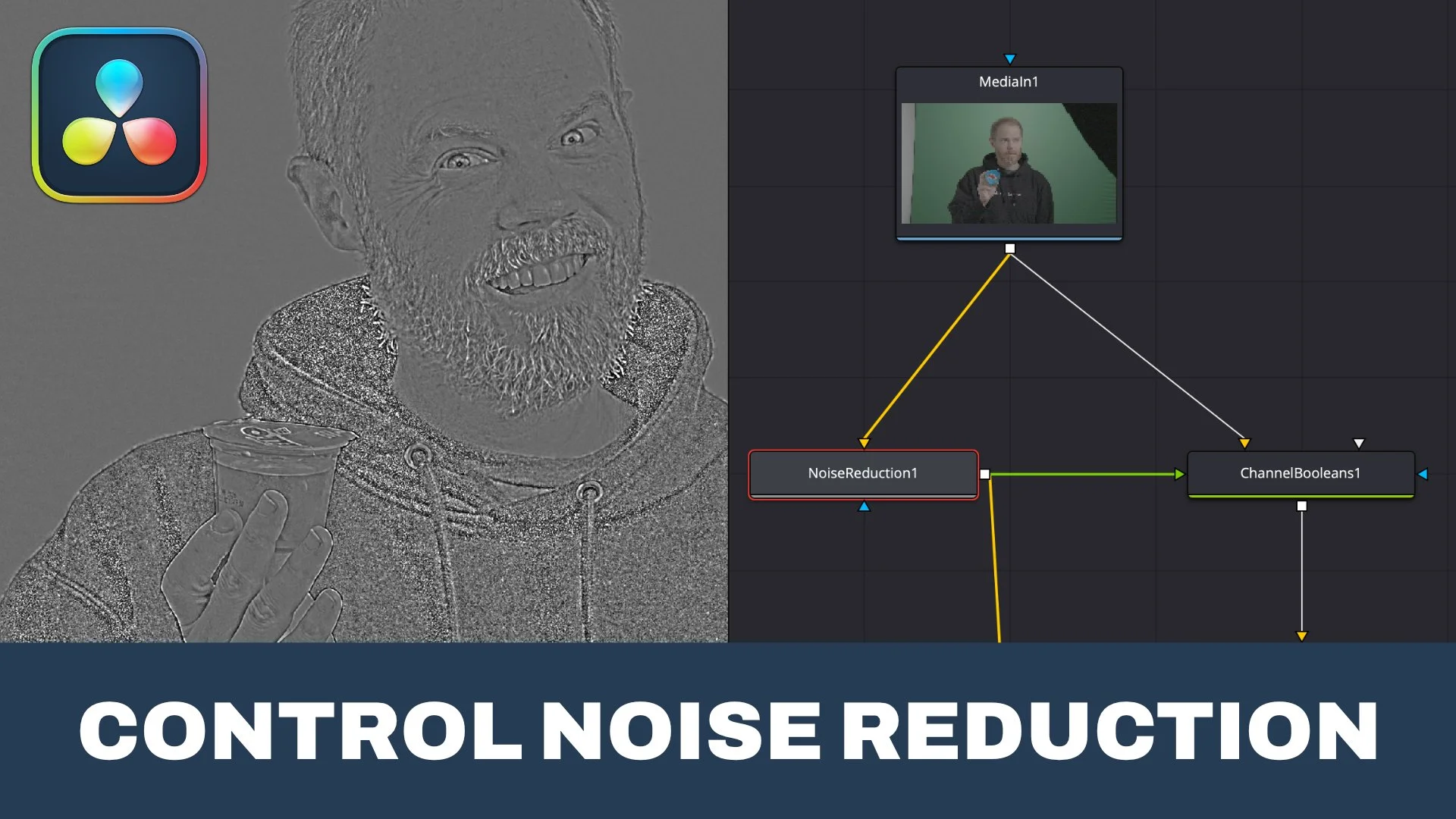
Noise Reduction Microscope for Fusion
Learn how to mimic the DaVinci Resolve color page split wipe difference a/b viewer for doing noise reduction on the Fusion page for VFX.
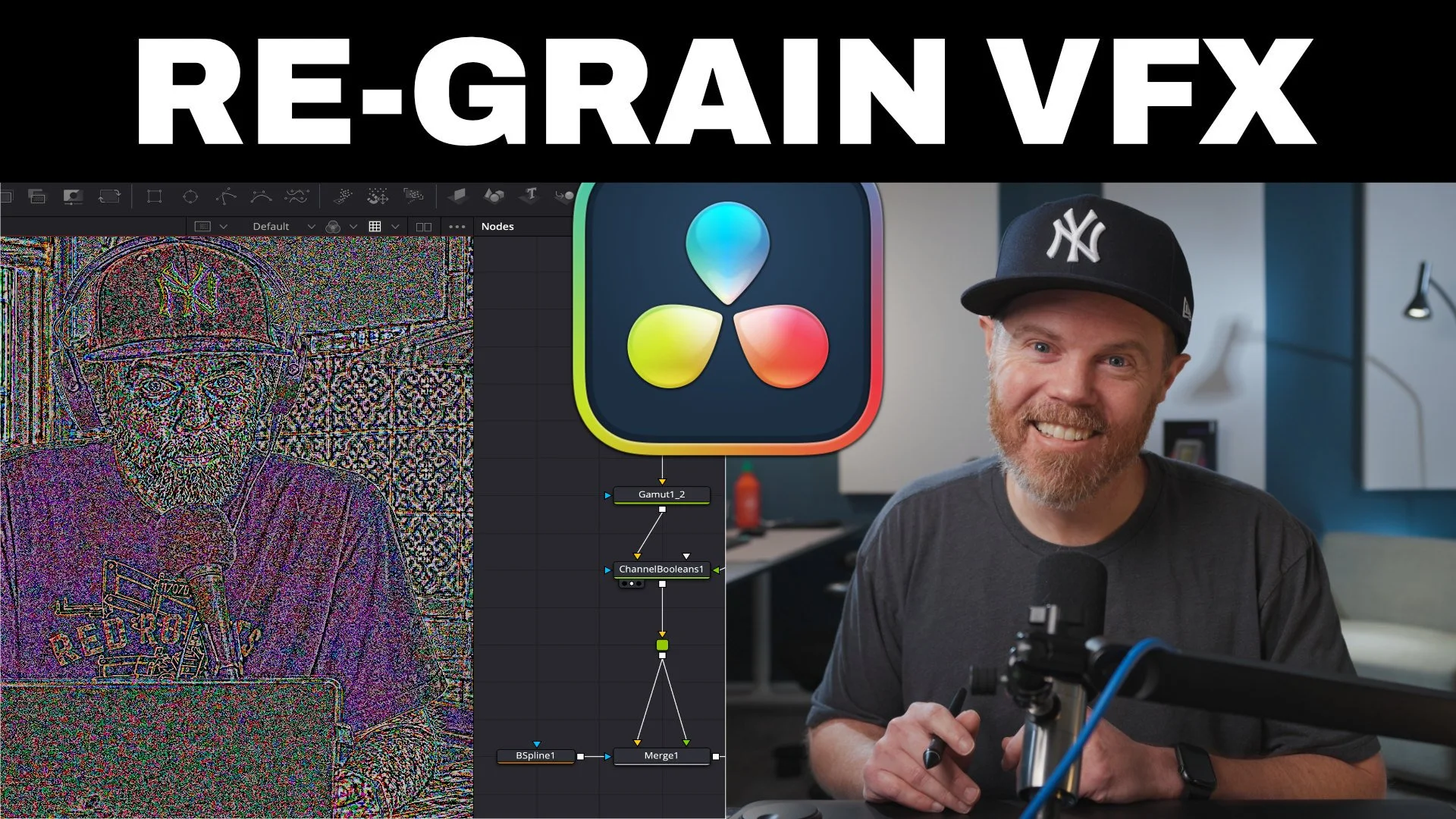
Denoise and Regrain for VFX
Learn how to regrain with the original noise for VFX image cleanup, paint and object removal.

Advanced Green Screen Despill Masterclass
Learn advanced green screen keying tricks using the Delta Keyer in DaVinci Resolve Fusion. This free masterclass covers despill, matte creation with an edge matte and core matte, along with color management for vfx workflow tips.
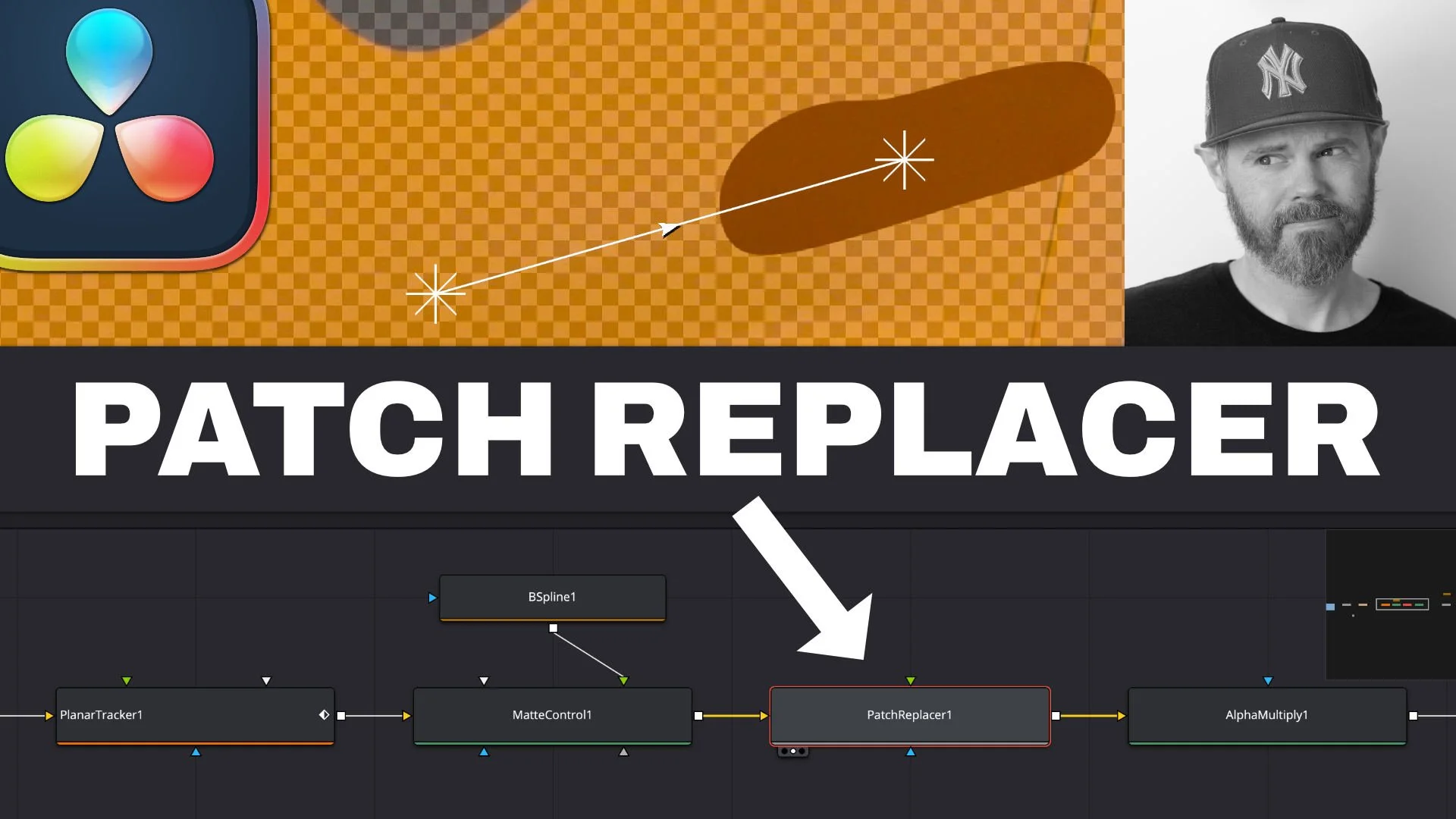
DaVinci Resolve Fusion Patch Replacer
Learn how to use the patch replacer in DaVinci Resolve 20 on the Fusion page to remove a logo from a taxi cab and make use of the blend clone feature along with a custom shape.
