Reframe and Zoom in DaVinci Resolve
Learn how to transform, resize, reframe, blow up, or punch into your high-resolution footage in DaVinci Resolve while retaining the original detail and texture.

Clean Plate Object Removal for DaVinci Resolve
Learn how to remove an object on a freeze frame and have the color match and blend over time.
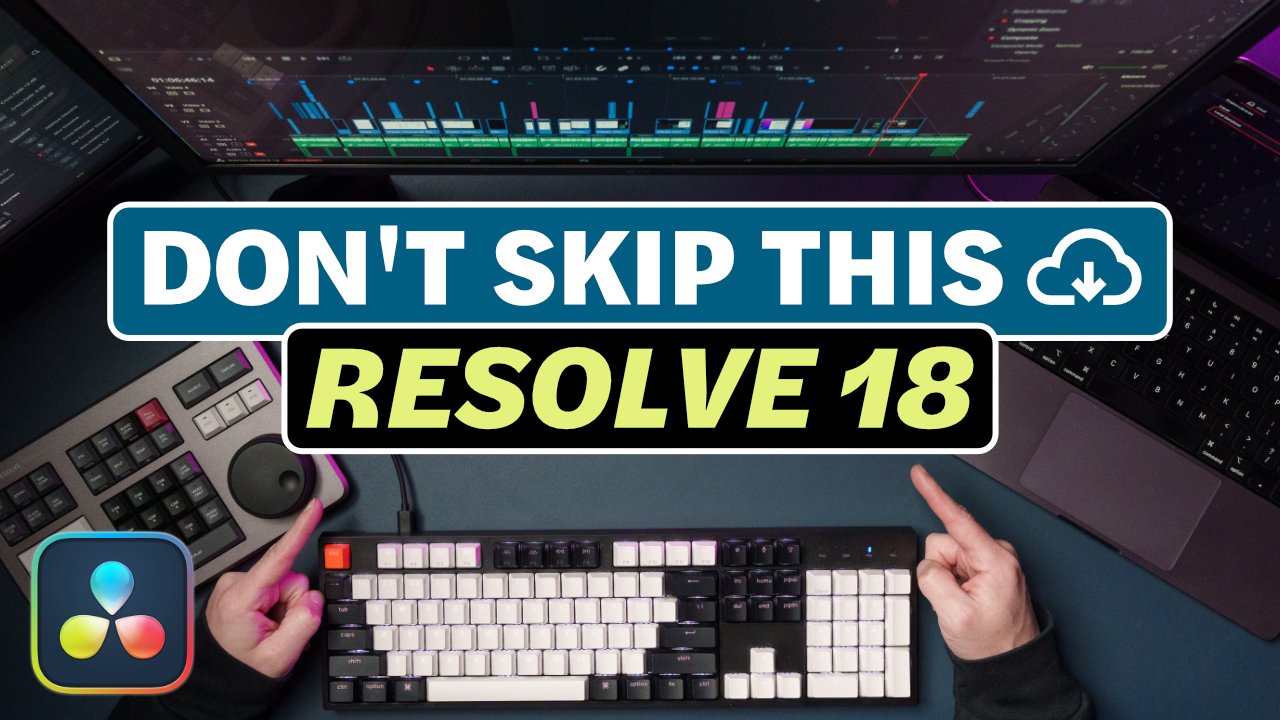
How to BACKUP + CLEAN INSTALL DaVinci Resolve 18
Learn how to download and install DaVinci Resolve 18 for FREE with all the steps you need to backup all of your projects and plugins. Upgrade your disk database to the all-new Project Library in Resolve 18 to utilize the Blackmagic Design Cloud Project Server for remote video editing.

Davinci Resolve Power Bin Pro TIP!
Use Power Bins to quickly access commonly used footage and assets to speed up your video editing workflow. And with this transfer project tip, you can take Power Bins with you to another new DaVinci Resolve database.

Dropbox Replay for DaVinci Resolve
Dropbox has a NEW, better way to send VIDEO links for review and approval. It's called Replay, and it's free right now to upload as much video as you'd like. Learn how to integrate your Resolve timeline with Dropbox Replay in this week's Creative Video Tip.

Simple Color Management Setup in DaVinci Resolve
In just 90 seconds, learn to set up color management in Resolve 17.4 for the best 709 transform. No LUTs. No Color Grading experience is necessary.

Export JPGs & Unhide Stills Gallery Frames in DaVinci Resolve
In 15 seconds, learn how to EXPORT a single video frame to a HIGH-RESOLUTION JPEG from DaVinci Resolve. Plus, learn the shortcut to unhide that gallery stills folder to access DPX files natively in Photoshop! So many helpful, quick tips in this weeks' Creative Video Tip.

Source J & L Cuts (split edit) in DaVinci Resolve
Did you know you can create J CUTS before roughing out your timeline? Learn why and how you should use this trick to SPLIT EDITS in a way you may have never done before in DaVinci Resolve for this week's Creative Video Tip.
