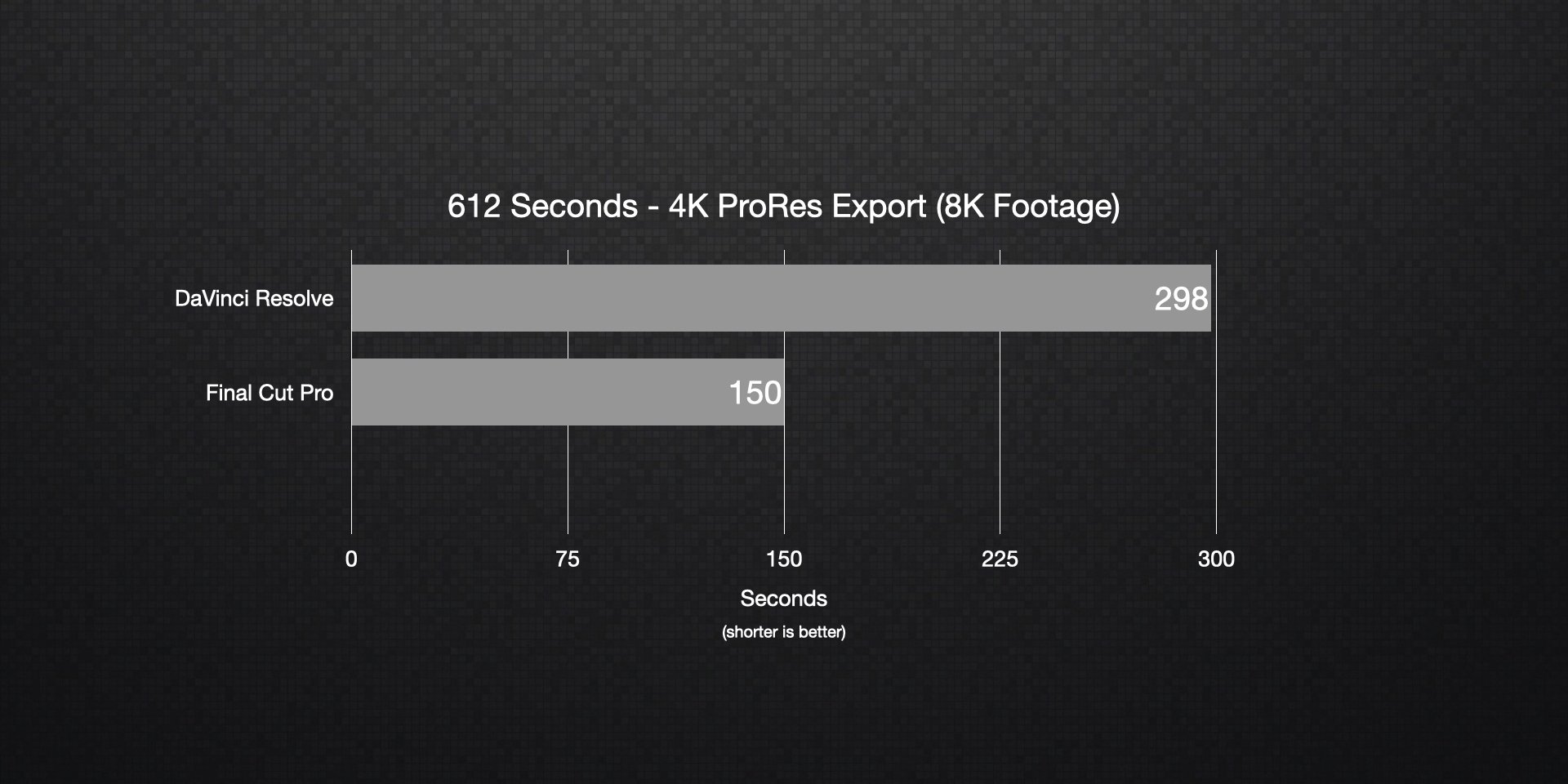DaVinci Resolve vs Final Cut Pro - Which is FASTER on M1 MAX MacBook Pro?
There is a negative assumption that Final Cut Pro isn’t as optimized as DaVinci Resolve with the newest M1 max chips, but why is that. Could it be true? Which software makes the most of the new apple silicon? The results surprised me.
M1 Max MacBook Pro Specs
Let's start by getting the specs out of the way. We are working with a 14" M1 Max, with ten cores, 64GB ram, and the 24 core GPU. The footage is reading off of an external Samsung t7 NVMe SSD drive and is a mix of current cameras like the Sony FX3, Canon R5 and C200, GoPro, DJI Air 2s with plenty of H.265 10 bit and even 8k to stress the computer out a little.
The software versions I used are DaVinci Resolve 17.4.1 and Final Cut Pro 10.6, both optimized to take advantage of the new M1 Max hardware. And the three tests use the exact same frames and resolutions of footage so that everything is on a fair playing field.
Proxy + Optimized Media Transcoding
If somebody gives you a lemon, you need to make lemonade. In our case, the lemon is 10 minutes and 12 seconds of 8k 10 bit 4:2:2 H.265 footage from a Canon R5. It's not easy for most computers to playback, so we'll make lemonade by transcoding to full 8k ProRes 4:2:2 to later debunk or validate apple's claim of playing back seven streams of 8k footage at once on the M1 Max.
So in Resolve, all we have done is apply color management to normalize the clips and set the Proxy Media Format to original resolution with Proxy Media format set to ProRes 4:2:2.
Then basically the same thing in Final Cut, I've applied the default Canon Log 2 LUT to normalize the clips and create Final Cut Pro Optimized media to create 8k ProRes from the IPB compressed original camera files.
Proxy and Optimized Media Transcode Times
Resolve finished in 4:34, and to my surprise, Final Cut wasn't far behind at all with 4:36. One word of caution when you make 8K ProRes. The files are huge! We went from 32GB to 130GB.
Next, let's take a look at export times of a more typical 4K timeline.
Export Renders
To test exports speeds, I wanted to ensure that we have the same timeline in Final Cut and Resolve, essentially with no proprietary specialty effects, because then it wouldn't be a fair speed test. I want the test to compare apples to apples. (get it)
So this leaves us with the basic Logarithmic color transforms, titles, and a music track.
First, I tested the classic H.264 export.
I expected Resolve to win this with all of the 3x faster claims I keep hearing.
:18 seconds for both Resolve and Final Cut. It's a tie!
M1 Max MacBook Pro H.264 Export Speeds
I was so unsure how they could be the same that I made the timeline twice as long by copying and pasting and testing, making H.264 exports again, and...
2 Minute H.264 DaVinci and Final Cut Export
Thirty-five seconds again for both software applications! That wasn't a fluke.
ProRes Export
For this test, I'm curious if we make ProRes proxies and use those to export to the same ProRes deliverable because ProRes makes an excellent finished master format. Also, this machine has two dedicated prores encoders built-in so let's put those to use!
Quick Pro tip to export in DaVinci Resolve using the proxies you've made: check the box in the deliver page for "use proxy media."
And how long does it take to make a prores export for the mixed codec and un-rendered 1-minute timeline?
Is Final Cut Pro faster?
Only 8 seconds in Final Cut and a surprising 14 seconds in Resolve! But wait, I thought Resolve was more optimized?
So then I wondered, what if the titles which aren't a specific video codec caused the difference? So I disabled or muted the titles in both applications and reran the same test.
Maybe Resolve and Final Cut perform the same?
The result was another blazing fast tie! This time it took exactly 6 seconds in both Resolve and Final Cut to export a 1-minute video without titles.
So apparently, titles render out faster in Final Cut, but I was also curious about downresing footage from 8k to 4k resolution. Remember that 8K footage we transcoded to ProRes?
8K Footage Export
I exported the full 10 minutes and 12 seconds of 8k within a 4k timeline, you know, because who exports 8k timelines?
8K Footage Export Test
This result surprised me. After 2:30 final cut pro was done, but Resolve didn't finish exporting until 4:58!
I learned from this that Final Cut Pro might give you faster performance if you have lots of titles, scaling down clips, and you need to export as fast as possible. But if you aren't downscaling a whole lot or overlaying a lot of titles, then they're the same!
8K Multicam
I was going to test 7 angles but realized nine looks nicer to fill out the Multicam viewer, and my son wanted to solve nine Rubik's cubes, and it turns out that nine streams of 8k ProRes plays like butter at the full 24 frames per second in DaVinci Resolve 17.4.1
Now over in Final Cut? Ooh, maybe not so good.
But after changing the playback from better quality to better performance, things looked much better and I got nine 8k clips of ProRes playing back at once with no stuttering at all! I think it's safe to say you'll have a fantastic experience by picking either app to edit your next video.
And I guess it turns out Apple wasn't blowing smoke when they talked about the power in this portable laptop computer!