
Color Matching References in DaVinci Resolve
Learn to precisely match 2 colors in the DaVinci Resolve color page using the printer light offset keys.
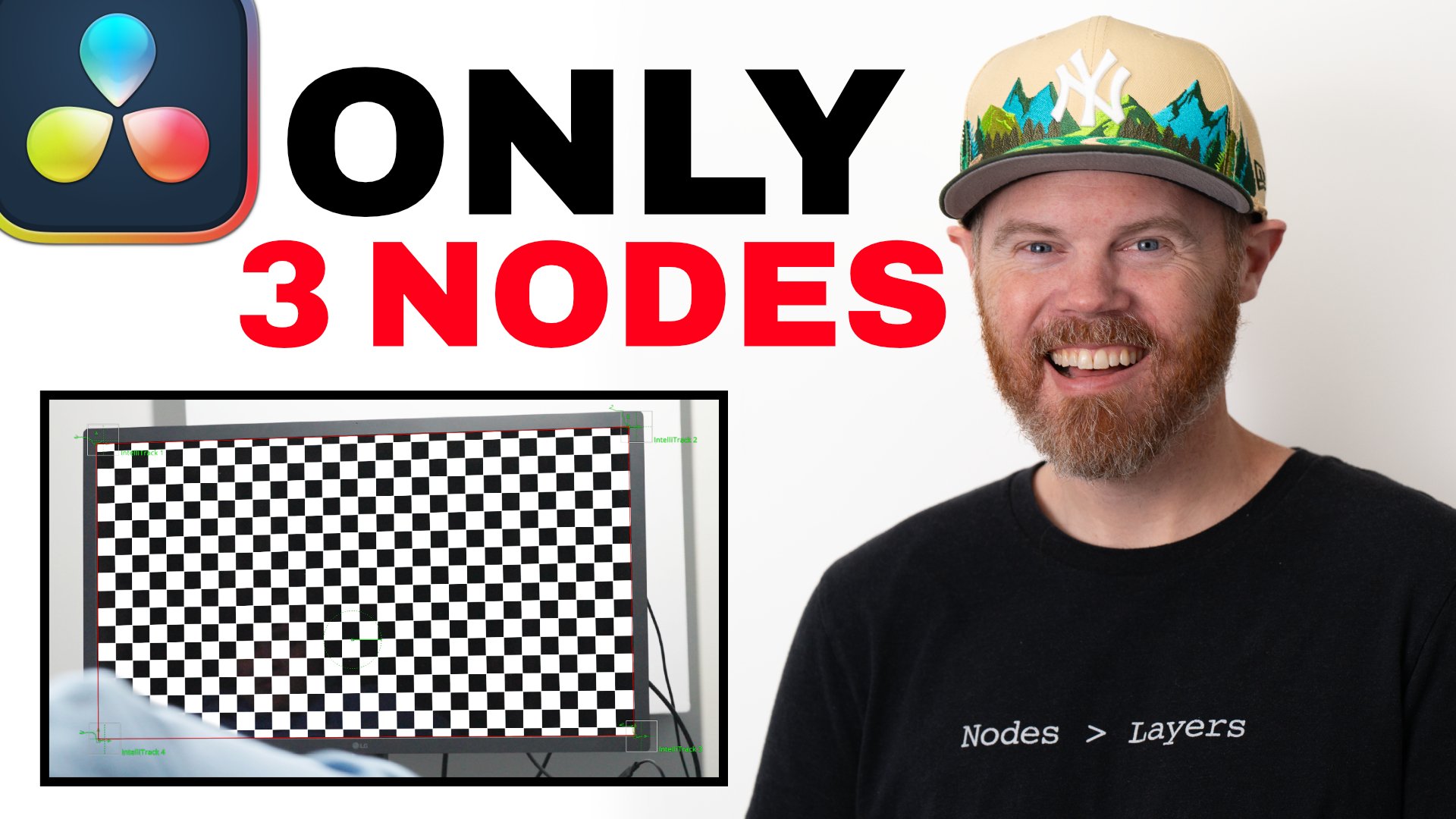
Beginner Screen Replacement Tutorial for Resolve
Learn how to perform a screen replacement in the Fusion page of DaVinci Resolve 19 using the brand new “Referenced Composition” feature. Referenced comps allow for quick replace edits on the edit page timeline when needing to version out or update screen inserts without revisiting the Fusion Page. This is a beginner guide and for anyone new to the Fusion Page of Resolve.

ACES VFX with DaVinci Resolve + Affinity Photo
ACES makes color management easy when compositing VFX. It’s perfect for Log or RAW footage. Learn how to use DaVinci Resolve to create EXR ACES CG plates to remove a logo using Blackmagic Fusion and Affinity Photo.
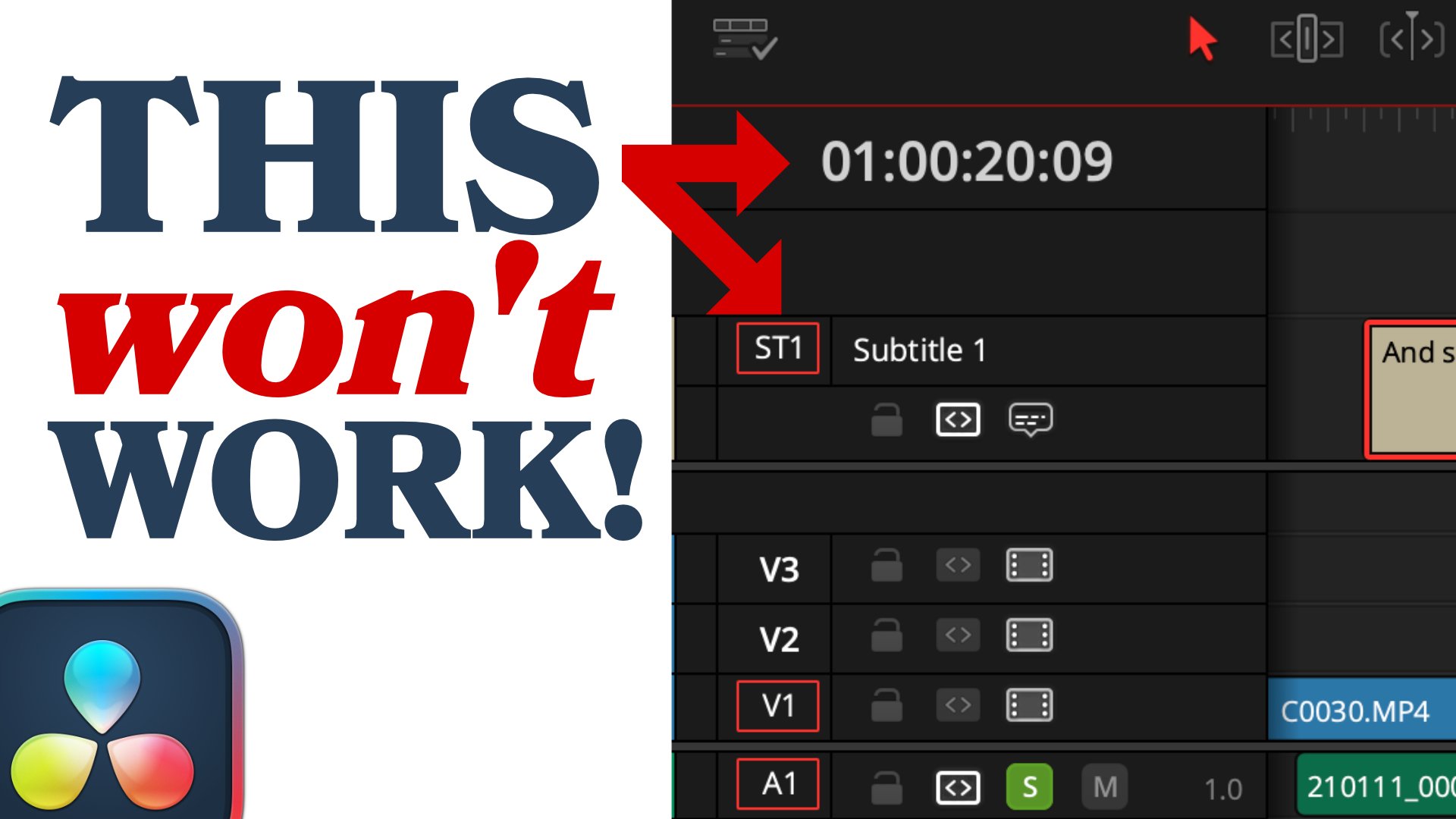
DaVinci Resolve Subtitle Fix for YouTube
DaVinci Resolve 19 Studio Neural Engine can create very accurate automatic subtitles, but they don’t always line up as expected with you export an SRT for YouTube. Learn how to set your timeline timecode and several other custom settings to make working with captions and subtitles much easier.

View Vertical Social Media in DaVinci Resolve 19
Learn how to monitor vertical social media videos in DaVinci Resolve 19 with a Blackmagic Design Ultrastudio 3G Monitor or 1080p Decklink card.
Resolve Planar Tracking Corner Pin Tutorial
DaVinci Resolve Fusion has a cool Planar Tracker, but it can be challenging to use properly. Learn the most common steps to comp any graphic into log footage with professional results.

Resolve + Fusion VFX Connect
There is a lot of great new stuff with Fusion Reference Comps inside of Resolve 19. But VFX Connect is an often overlooked feature that helps get more horsepower with a slick Resolve workflow. You can easily version multiple renders across multiple DaVinci Resolve timelines in a single click.
