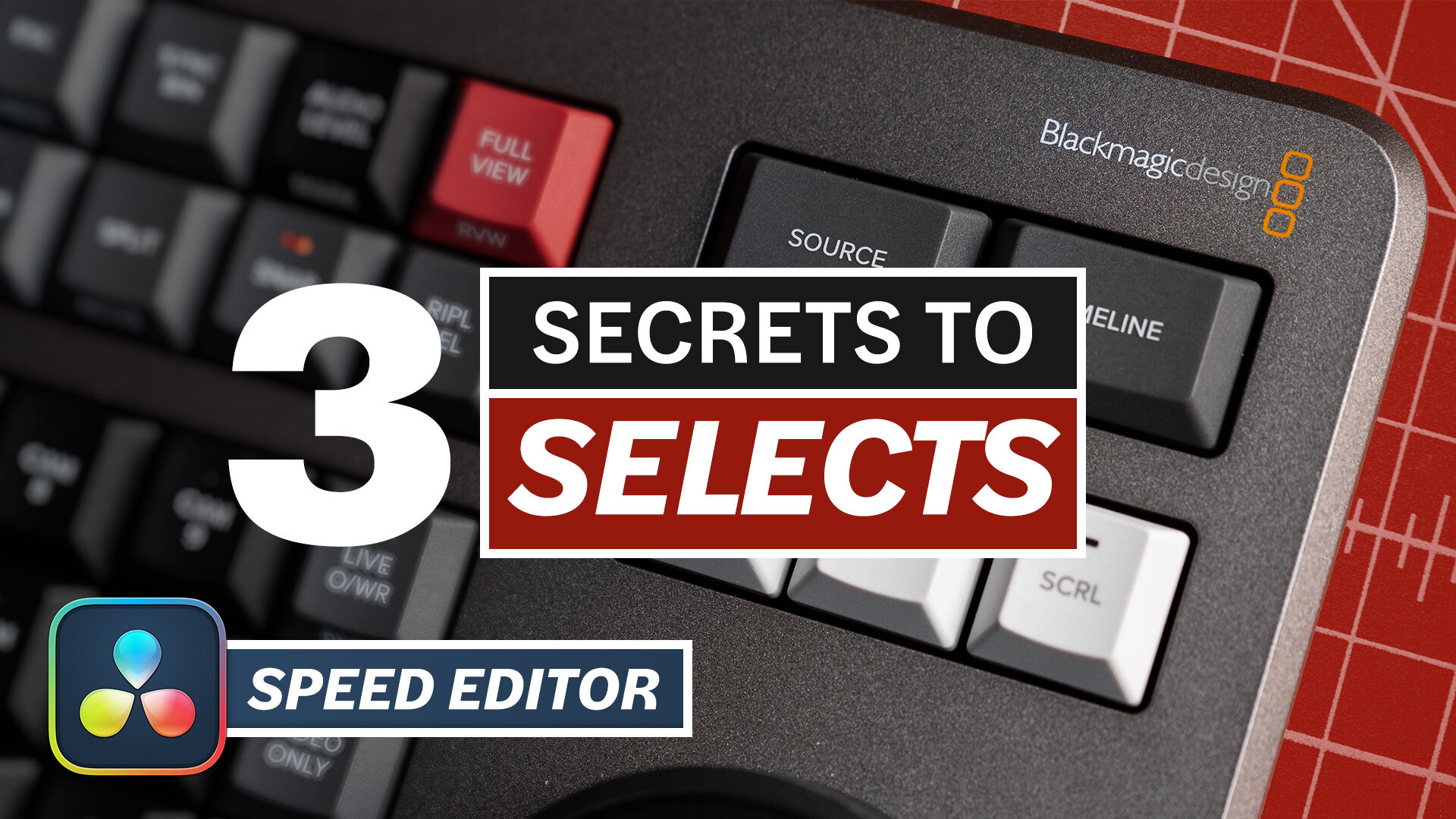Tricky Little Things in DaVinci Resolve - Episode 3
Learn how to copy and paste between projects in DaVinci Resolve and use the middle mouse button like a professional editor. It’s the little things that really matter.

Tricky Little Things in DaVinci Resolve Episode 1
Search bins with actual results. Close all bins. Batch change audio tracks to mono. Select Trim points like in Avid. And 3-point edit any generator! What is your favorite little things DaVinci Resolve tip?

Dropbox Replay for DaVinci Resolve
Dropbox has a NEW, better way to send VIDEO links for review and approval. It's called Replay, and it's free right now to upload as much video as you'd like. Learn how to integrate your Resolve timeline with Dropbox Replay in this week's Creative Video Tip.

Source J & L Cuts (split edit) in DaVinci Resolve
Did you know you can create J CUTS before roughing out your timeline? Learn why and how you should use this trick to SPLIT EDITS in a way you may have never done before in DaVinci Resolve for this week's Creative Video Tip.

DaVinci Resolve 17 - Color Managed Workflow

Edit Video FASTER in DaVinci Resolve with a Gaming Mouse - Logitech G600

Final Cut Pro to DaVinci Resolve XML Workflow Tutorial