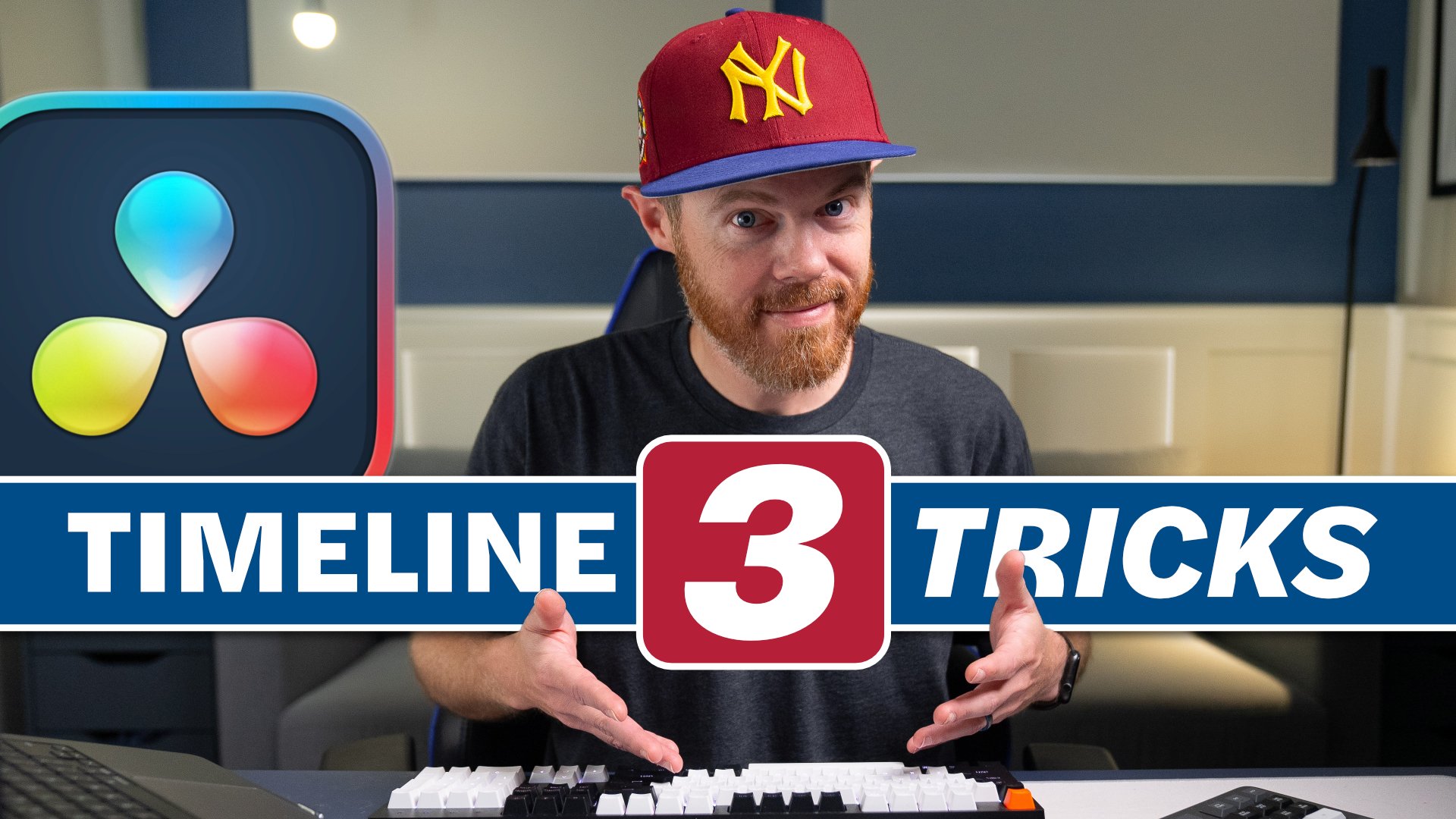
3 Underrated Timeline Tips in 3 Minutes for DaVinci Resolve
Learn how to see your timelines easier, backup versions, and edit faster in DaVinci Resolve 18 with three quick edit page timeline tips.

5 DaVinci Resolve Adjustment Clip Tips
Discover pro video editing hacks by using adjustment clips in DaVinci Resolve 18. There are tons of keyboard shortcuts and workflow hacks to help you edit better videos in less time. You can even save these adjustment clips for future projects with power bins!

Circle Mask Video Effect in DaVinci Resolve
Learn how to auto-align clips to sync them in the timeline based on waveforms and mask video clips into a circle using the new Resolve FX transform effect. Also, check out the new Fusion vector shape tools in DaVinci Resolve. This is the perfect webcam simulation for a quick and clean picture-in-picture effect.

Logitech MX Master 3 Mouse for DaVinci Resolve
Learn how to set up custom settings to edit video faster with the Logitech MX Master 3 mouse for DaVinci Resolve. Smooth Scroll, Bluetooth, Long Battery - What's not to like? We go over Trim Start, Trim End, Ripple Deleting, and Selecting forward with the click of the mouse as well as some of the areas for improvement for the MX 4 mouse.

Davinci Resolve Power Bin Pro TIP!
Use Power Bins to quickly access commonly used footage and assets to speed up your video editing workflow. And with this transfer project tip, you can take Power Bins with you to another new DaVinci Resolve database.
