
5 DaVinci Resolve Adjustment Clip Tips
Discover pro video editing hacks by using adjustment clips in DaVinci Resolve 18. There are tons of keyboard shortcuts and workflow hacks to help you edit better videos in less time. You can even save these adjustment clips for future projects with power bins!

QUICKLY Reverse Animations in DaVinci Resolve Fusion
Don’t waste time duplicating keyframes for an outro animation for a Fusion Title Graphic. Learn 2 quick tricks to wipe any DaVinci Resolve motion design off the screen in this week's Creative Video Tip. Free title included to follow along.

Davinci Resolve Power Bin Pro TIP!
Use Power Bins to quickly access commonly used footage and assets to speed up your video editing workflow. And with this transfer project tip, you can take Power Bins with you to another new DaVinci Resolve database.

Dropbox Replay for DaVinci Resolve
Dropbox has a NEW, better way to send VIDEO links for review and approval. It's called Replay, and it's free right now to upload as much video as you'd like. Learn how to integrate your Resolve timeline with Dropbox Replay in this week's Creative Video Tip.

Davinci Resolve Project Server Collaboration - Shared Database Tutorial
2 creative minds are better than 1, so learn how to install, set up and work with DaVinci Resolve Project Server to enable the collaboration features of DaVinci Resolve. Learn about bin locking, PostgreSQL databases, sharing footage, and all the best practices for working in a shared DaVinci Resolve project. You can even learn how to delete an old PostgreSQL database with another free application called pgAdmin 4. The best part of it all is that it's FREE! All the software and this in-depth tutorial. Enjoy!

Simple Color Management Setup in DaVinci Resolve
In just 90 seconds, learn to set up color management in Resolve 17.4 for the best 709 transform. No LUTs. No Color Grading experience is necessary.

Export JPGs & Unhide Stills Gallery Frames in DaVinci Resolve
In 15 seconds, learn how to EXPORT a single video frame to a HIGH-RESOLUTION JPEG from DaVinci Resolve. Plus, learn the shortcut to unhide that gallery stills folder to access DPX files natively in Photoshop! So many helpful, quick tips in this weeks' Creative Video Tip.
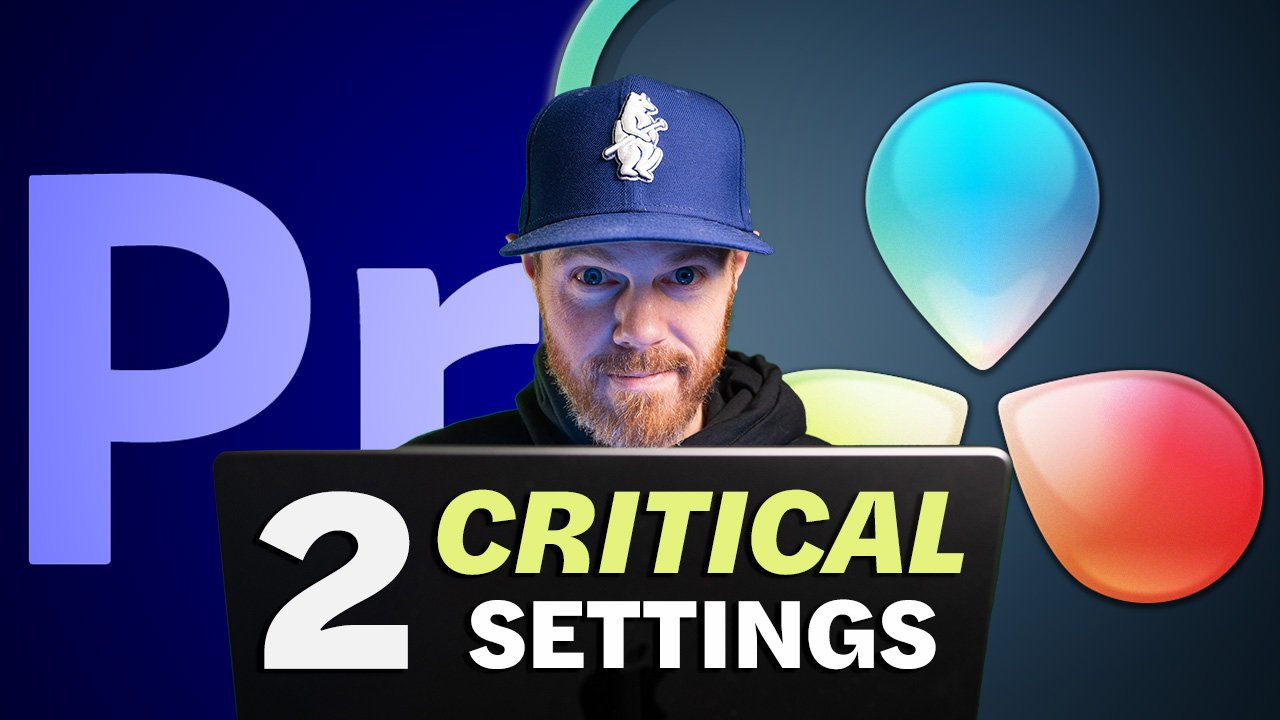
Switch from Premiere to DaVinci Resolve UNDER 4 Min
Send a timeline from Premiere to Resolve without needing to FIX many XML conform issues. And learn the PROPER settings to use and check your work with a LITTLE-KNOWN comparison tip. Watch the Premiere to Resolve workflow in under 4 minutes.
