
Text-Based Editing in DaVinci Resolve 18.5
Text-Based Editing is here, so let's learn how to edit in DaVinci Resolve 18.5 with automated transcriptions with the neural engine AI.

Davinci Resolve Timecode Tips with Deity TC-1
Learn to manipulate multicam and audio sync in DaVinci using Deity timecode generators to make editing FASTER and production EASIER.

Pro Split-Screen Compositing
Have you ever wanted to use a take but couldn't because it would mess up the editing continuity? Learn how Hollywood editors pick all the best moments and control timing with a Split Composite technique you never see!

Import & Update Photoshop Layers into DaVinci Resolve
Learn how to import, edit, and update layered Photoshop files in DaVinci Resolve. A refresh is easy, yet, it's not as apparent as you might think.

YouTube Studio Tour & Teardown
Check out the behind-the-scenes tour of all the Kit & Software I love using to create videos! This tutorial marks the end of a chapter for Creative Video Tips and is a massive THANK YOU to everyone who is part of the DaVinci Resolve and YouTube community. I packed this full of tips and tools, so I guarantee there is something new in here for you!
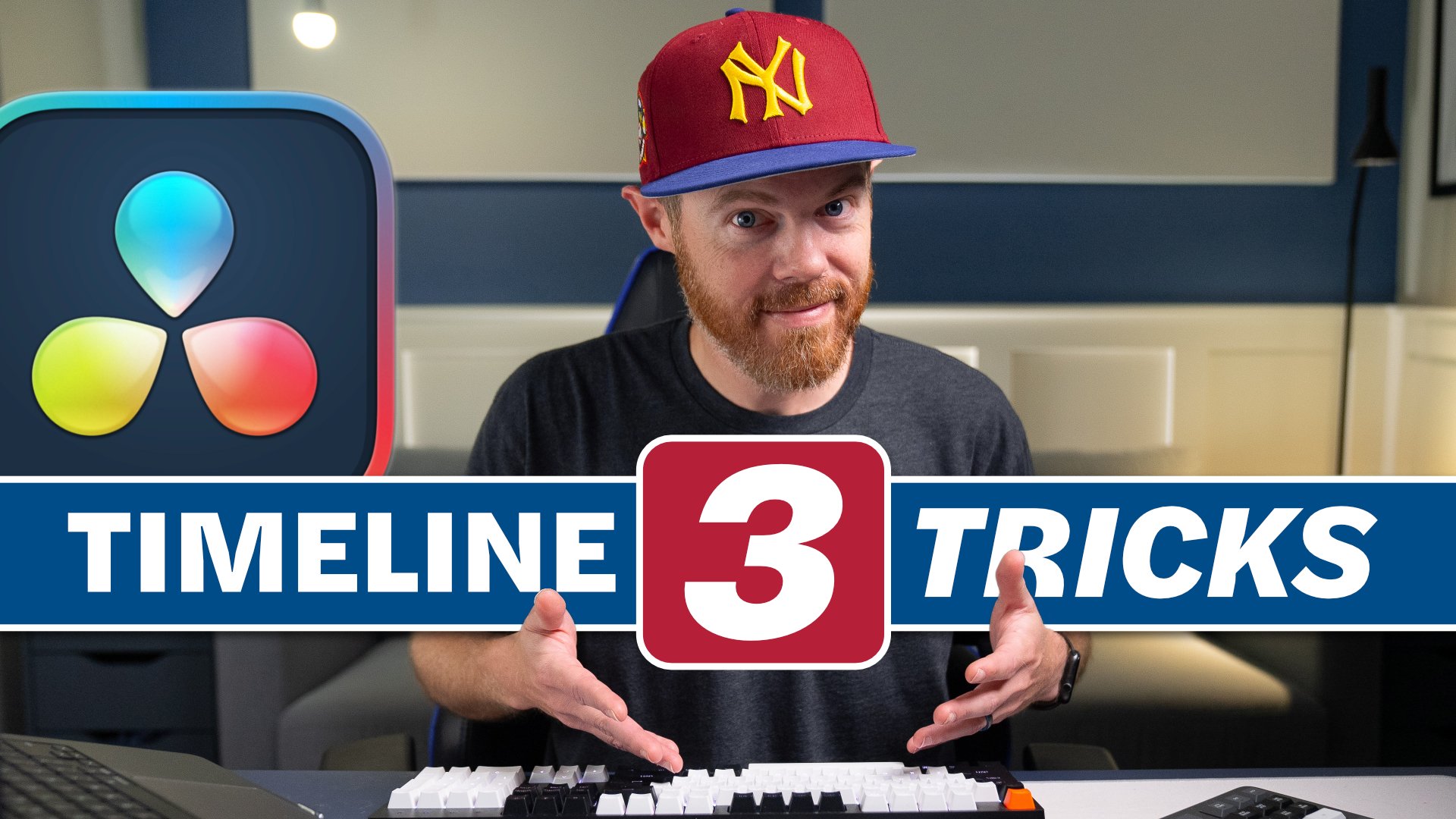
3 Underrated Timeline Tips in 3 Minutes for DaVinci Resolve
Learn how to see your timelines easier, backup versions, and edit faster in DaVinci Resolve 18 with three quick edit page timeline tips.

5 DaVinci Resolve Adjustment Clip Tips
Discover pro video editing hacks by using adjustment clips in DaVinci Resolve 18. There are tons of keyboard shortcuts and workflow hacks to help you edit better videos in less time. You can even save these adjustment clips for future projects with power bins!

